Are you unsure of how to turn off your iPhone 13, the latest in Apple’s lineup? Many people go months without restarting their phone, only doing so when it starts to slow down. Keep your device running smoothly by learning how to properly turn it off and restart it
QUICK ANSWER
To switch off and restart your iPhone 13, there are two methods. One is to hold the volume down button and the power button simultaneously. The screen will now ask you if you want to switch the phone off. The other way is to go to Settings–>General and scroll to Shut Down.
How to turn off the iPhone 13
Are you having difficulty finding the power off button on your iPhone 13? There is no large, obvious button for turning off the device, so it may take some hunting to find the right method. There are two options available: a quick option and a slightly more inconvenient one. Learn how to turn off your iPhone 13 and keep your device running smoothly.
Turn Off an iPhone 13 with Hardware Buttons
You can easily shut down an iPhone 13 completely by using two buttons on either side of the device. To do so, press and hold the Volume Up button (on the left side of the phone) and the Side button (on the right side).

A few seconds later, you’ll get a haptic buzz from the phone and your screen will give you a slide to power off option. Swipe left on the grey power off bar to shut the phone down.
Turn off an iPhone 13 in Settings
It’s also easy to shut down an iPhone 13 using the Settings app—no buttons required. To do so, first open Settings by tapping the grey gear icon.
In Settings, tap “General.”
In “General,” scroll down to the bottom of the list and select “Shut Down.”
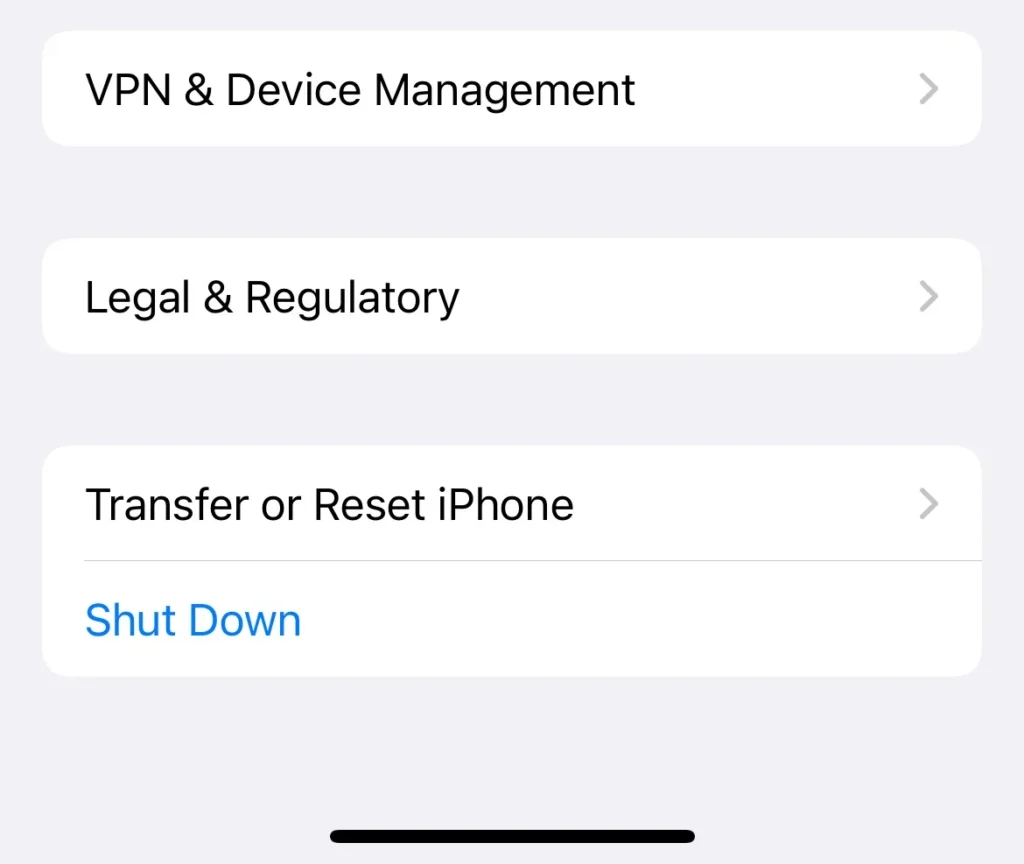
After tapping “Shut Down,” you’ll see a “Slide to Power Off” slider appear on the screen. Swipe it to the right, and your iPhone 13 will turn off.
Now that it’s off, your iPhone 13 will no longer use battery power, so you can store it for a relatively long period of time without losing a charge.
If you’re attempting to troubleshoot a problem with your iPhone by shutting it down and restarting it, wait 30 seconds, then turn your iPhone back on by holding the Side button (on the right side of the iPhone) until you see an Apple logo. Then you’re good to go.
How to force restart the iPhone 13
It’s a very rare occurrence, but now and then, your iPhone 13 may completely freeze and you can’t do anything to shift it. In this scenario, you would have to force restart it.
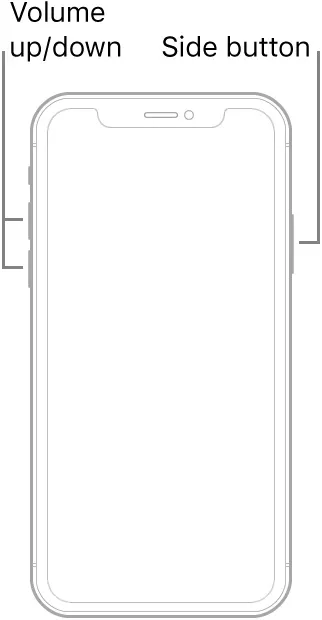
To do so:
- Press and quickly release the volume up button.
- Now, press and quickly release the volume down button.
- Finally, press and hold the side power button.
- When the Apple logo appears on the screen, take your finger off the side power button. The phone will now start up.




